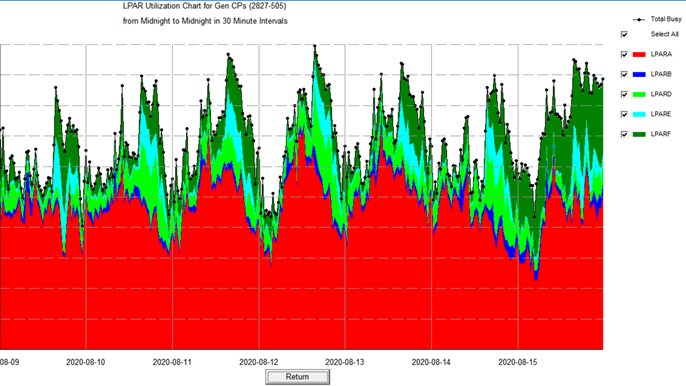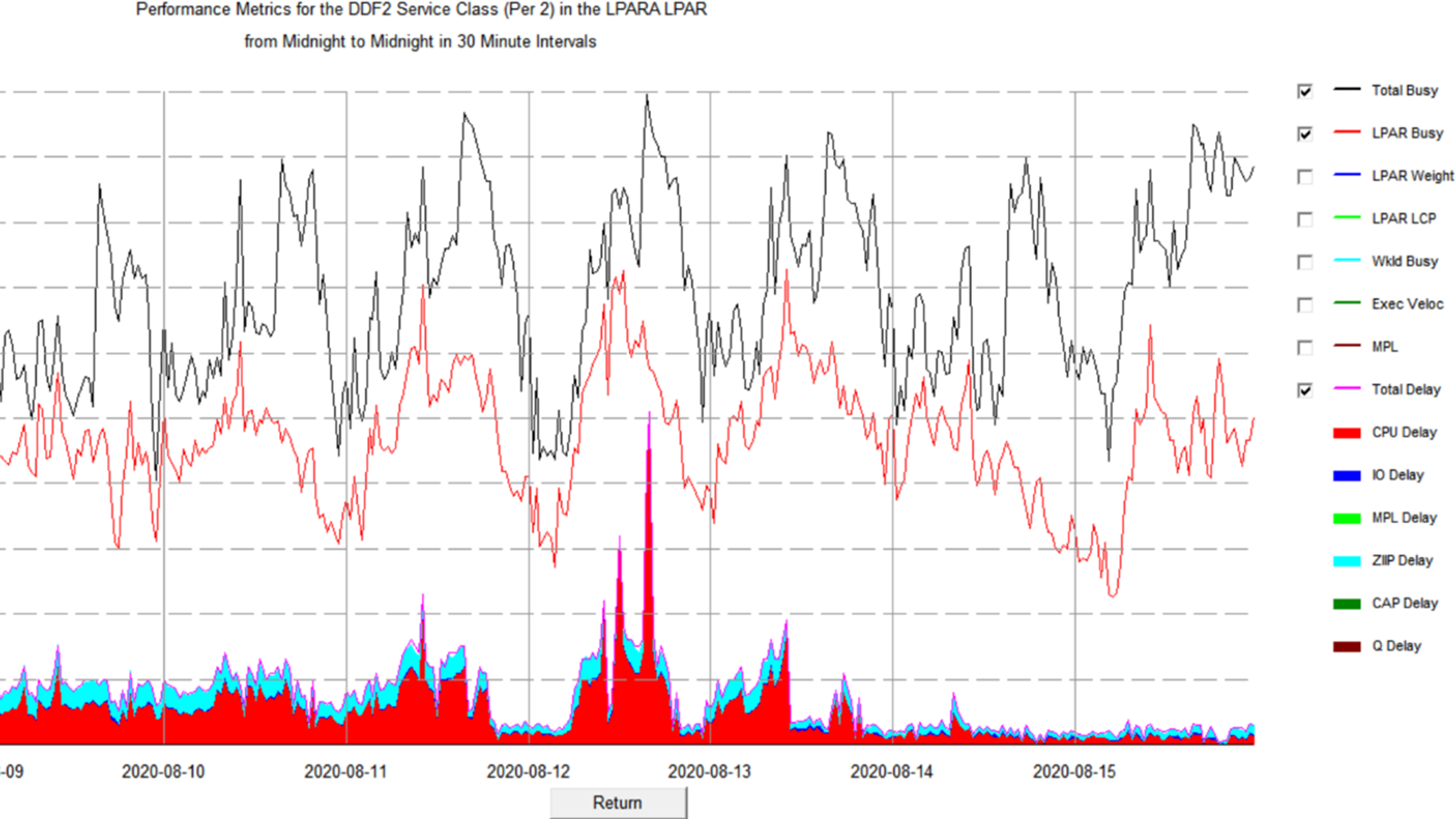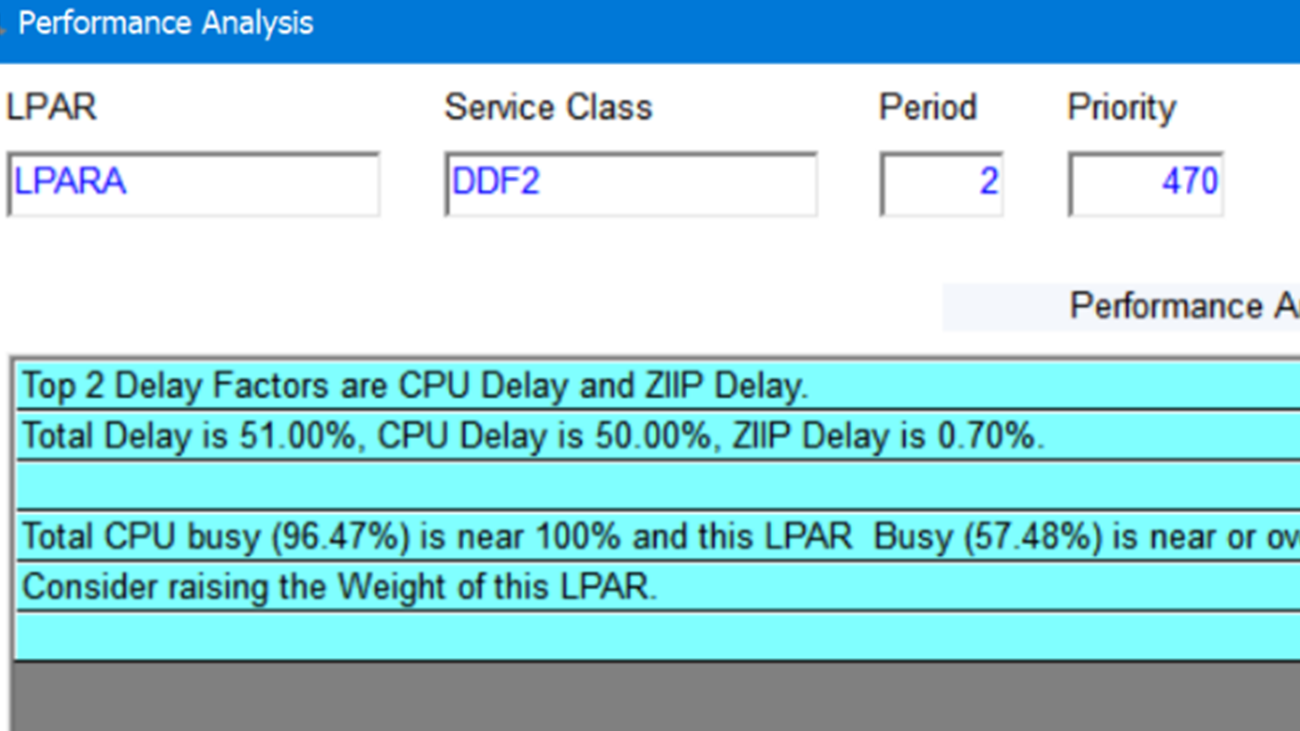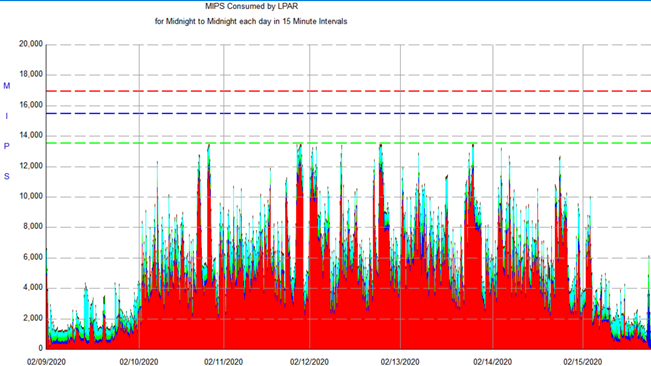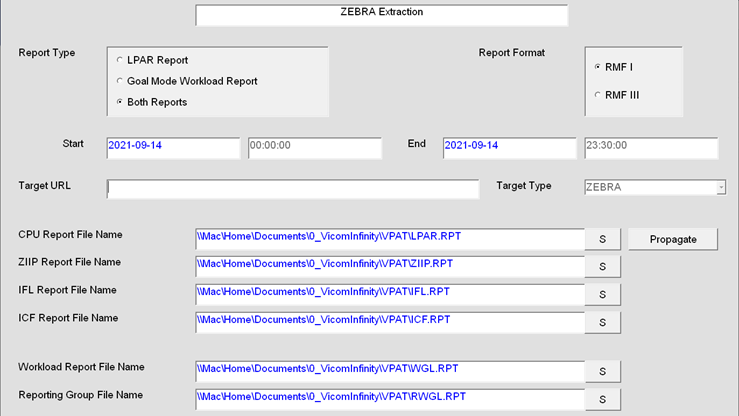For the z/OS Systems Programmer... click the button below to get an access code for the download!
Balancing costs and performance can be tricky
All mainframe shops today face the dual challenge of how to control costs while still providing acceptable performance. Since software costs make up the largest part of these costs and are often tied to resource consumption, systems programmers face a balancing act of trying to limit consumption without negatively impacting performance. This poses a major challenge for many shops who have lost experienced systems programmers. The result is a series of try one option and see what happens. But the resulting performance problems can have a major impact on a business, especially when those bet your business, critical applications are affected. These problems require a tool and methodology for quickly diagnosing performance problems and relating those problems to their root causes.
VPAT - The simple solution
VPAT is an easy to use tool, designed to aid the z/OS systems programmer perform two critical functions. These are Performance Management and Capacity Planning. VPAT lets you look at current utilization and performance metrics to assess the health of your z/OS systems. An Artificial Intelligence (AI) function in VPAT can identify the root causes of poor performance and provide suggestions on ways to improve performance.
Fast and robust features
- Analyze utilization on LPAR level
- Breakdown utilization on a Workload level
- Diagnose poor performance down to specific intervals
- Plan capacity and model future processors against current utilization
- Store utilization data for long term tracking
- Integrate open source ZEBRA data format